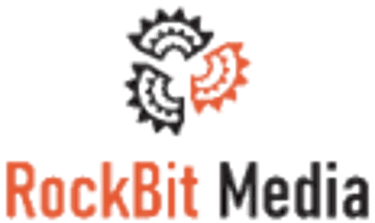How to Make an AI Video of Yourself
...without looking like a robot
AFFILIATE TOOLS
3/31/20254 min read


How to Make an AI Video of Yourself (Without Looking Like a Robot)
Alright, listen up. You’re reading this because you’re sick of the whole “on-camera” grind, right? You know—sweating under hot studio lights, trying to look natural, hoping your hair doesn’t look like it just got struck by lightning. You’re here because you want to create video content—but you don’t want to deal with all the hassle that comes with it.
What if I told you there’s a way to make high-quality, engaging videos of yourself without even getting in front of the camera? No, this isn’t some kind of magic trick or fantasy. I’m talking about using AI video tools to create videos of you—without ever having to hit “record.”
Now, I know what you’re thinking. “AI videos? What’s the catch?” The catch is that they can make your life easier, save you time, and—here’s the big one—help you make money. That’s right. You’re an affiliate marketer or content creator, and AI video could be the game-changer you never knew you needed.
So let’s get into it. Here’s how you create an AI video of yourself, step-by-step.
1. Pick the Right AI Video Tool
The first step in your journey to AI video greatness is picking the right tool. Now, I’m going to save you the headache of endless Googling. There are a few top-notch platforms that’ll get you where you need to go:
Synthesia: This is the heavyweight. You type in your script, and their AI avatars read it aloud. You can even make these avatars look like you, or pick one that has that “I’m a professional and I know it” vibe.
Rephrase.ai: If you want personalized avatars that really speak your brand’s language, Rephrase.ai’s got your back. You upload your script, and boom, your avatar starts talking.
Descript: Here’s where the magic happens for voice. You upload a recording of yourself, and the tool can generate your voice in an AI video—even if you’re not there. Talk about a time-saver.
Hour One: This platform allows you to build an avatar that not only talks but looks like a real person. You can pick or create an avatar that speaks your script in a natural tone.
Pick the one that suits your needs. But be warned—these tools aren’t free, and if you think you can get away with using a free version that’s going to make you look like a cartoon character, you’re in for a rude awakening. Invest in a good one.
2. Record Your Voice (or Upload Your Script)
You want the AI to sound like you, right? Well, it’s going to need a little bit of help. If you're using a voice-driven tool like Descript or Rephrase.ai, you’ll need to record a short sample of your voice. Don’t overthink it. Just speak naturally—let the AI capture your tone, rhythm, and all the quirks that make you you.
For the avatar-based tools like Synthesia, all you need to do is type up a script. Simple as that. Your job is done.
But here’s the kicker—keep the script clear and to the point. No one wants to hear you drone on and on. Remember: the AI doesn’t know how to tell a joke, so keep it sharp.
3. Create Your Avatar (Or Don’t)
Now, if you’re feeling fancy, you can create a custom avatar that looks like you. You upload a photo of yourself, and the AI will replicate your features. Don’t expect it to be a perfect mirror image, though. This is AI, not magic.
If you’re like most people who don’t have the time or patience to be that picky, you can go with one of the pre-made avatars. You know, the ones that look like they’ve been working in a corporate boardroom for the last 10 years but are somehow still friendly and approachable.
Customize your avatar to match your brand. Add some flair to it. You want it to represent you, but also speak to your audience.
4. Let AI Work Its Magic
Here’s where you get to sit back, relax, and let the AI do what it does best. Hit that “Generate” button, and boom—your video’s on its way. Depending on the tool you’re using, it could take a few minutes or an hour.
Don’t be in a hurry to get your video out there. This is where a lot of people mess up—rushing the process. Give it time. Review the results, and make sure it sounds like you. After all, the goal is to keep things real and authentic, not robotic.
5. Tweak and Perfect
Okay, so you’ve got your video. But let me give you some advice: never settle for “good enough.” AI videos may look perfect on the surface, but there’s always room for improvement. Tweak the pacing, adjust the tone, maybe add a little background music. Make sure your call to action is strong.
If the AI avatar doesn’t match your energy, adjust it. If the script doesn’t land the way you want, rewrite it.
6. Download and Use That Video
When you’re done editing, download your AI video. And guess what? Now you’ve got a high-quality video that looks professional, sounds like you, and doesn’t require you to break a sweat.
Use that bad boy on your landing pages, social media, email campaigns—anywhere you need to build trust with your audience or promote an affiliate product. AI videos make your content more engaging, without the time and effort of recording, editing, and reshooting.
7. Use AI Videos to Grow Your Business
Here’s the truth: AI videos can save you time, help you scale your affiliate business, and keep things professional. You can create multiple videos for different offers, all without ever stepping in front of a camera. The content is still you, it just comes in a smarter, faster, and more scalable format.
So stop procrastinating. Stop thinking it’s too complicated or too techy. AI video tools are here, and they’re not going anywhere. Embrace them, and start making videos that will help you grow your list, your authority, and your commissions.
Dear Reader,
By joining the AI creators club you can join a community of likeminded individuals and have access to tools and templates to make professional and consistent looking videos with ease.
Learn more Here
Disclaimer:
BlueFX does not own or operate this website and is not responsible for its contents. It is owned by Rockbit Media, LLC, an independent marketing affiliate.